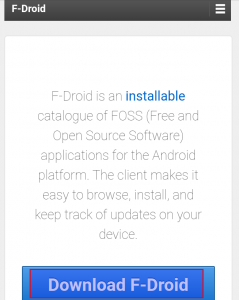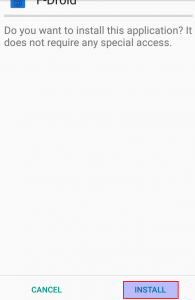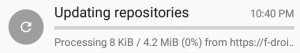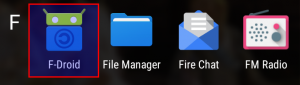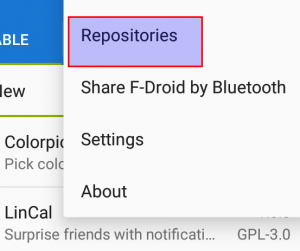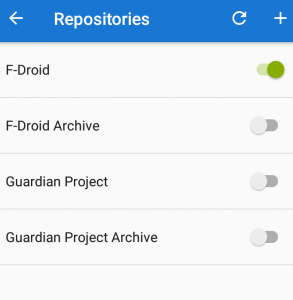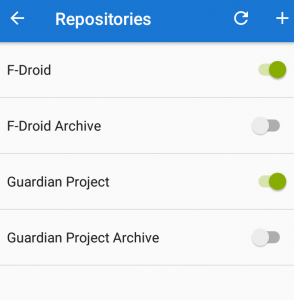Step 1 : Download F-droid apk
Search for “f-droid” in Duckduckgo search engine, or go to : https://f-droid.org/
Step 2 : Enable installing from unknown sources
To install F-droid you must enable to install from unknown sources.
If you are very uncomfortable with this, then you can choose to install Orbot and the like through Google Play.
Step 3 : Install F-droid
Wait till the download is finished, and find the downloaded F-droid apk file in your downloads, and double click on it.
Step 4 : Wait some time to let it update the software repository
After F-droid is installed, wait some time to let it download the information from the default software repository.
After that is finished, start F-droid from the Home menu on your phone.
Step 5.
Enable the Guardian Project repository inside F-droid.
Go to the settings of F-droid and click on Repositories :
Enable the Guardian Project one by swiping over the button of it.
Wait till the download of the info of the Guardian Project repository is downloaded.
After this you are ready to install software from the Guardian Project with F-droid.