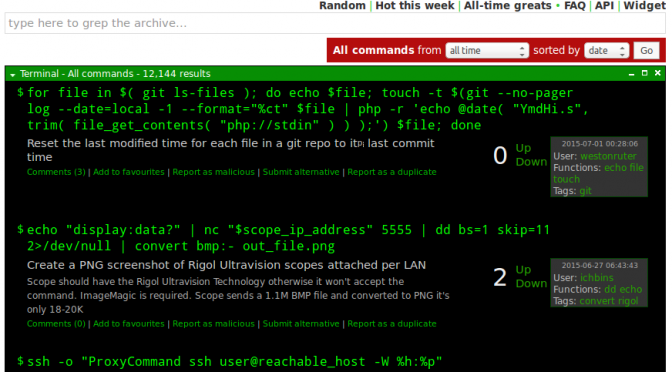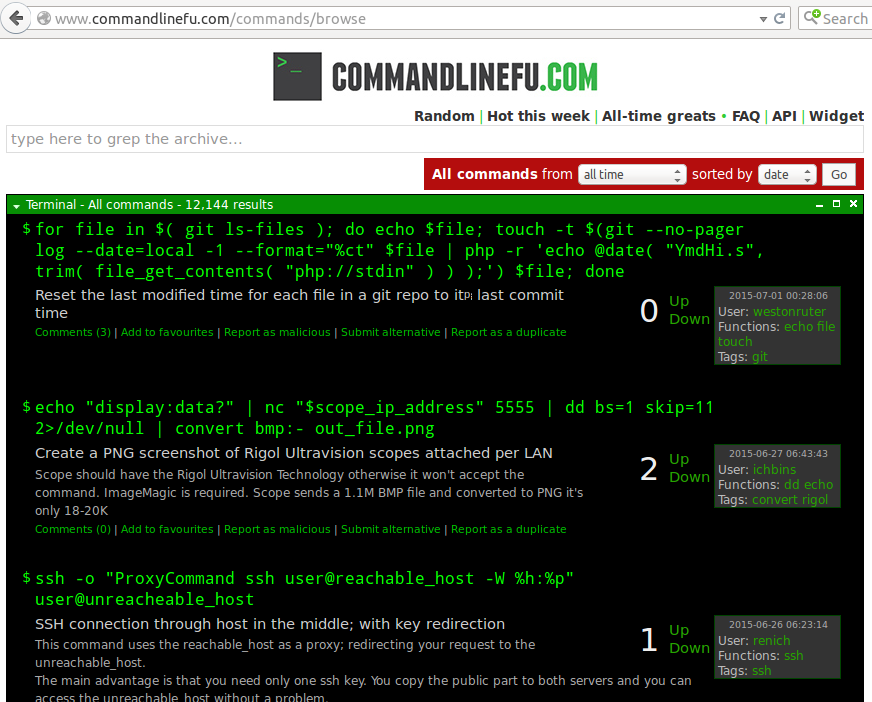redimensionar una carpeta de imágenes :
1- ir a la carpeta en donde están las imágenes y ejecutar el siguiente comando:
ls *.JPG | cut -d . -f 1 | xargs -L1 -i convert -resize 684 {}.JPG {}.jpg
2- listar las imágenes para comprobar que se han generado las reducidas
ls
3- crear una nueva carpeta
mkdir rezise50
4- mover imagenes en la nueva resize folder
mv *.jpg rezise50
5- ver el tamaño final de las imágenes en la nueva carpeta. ( de 6Mb a 175Kb )
6. en caso de no estar satisfechas, borrar la carpeta.
Salir de la carpeta y desde la carpeta del directorio anterior :
rm -r rezise50/
.7.7.7.7.7..7.7.7.7.7.7.7.7.7..77..7.7.7.77